Getting started
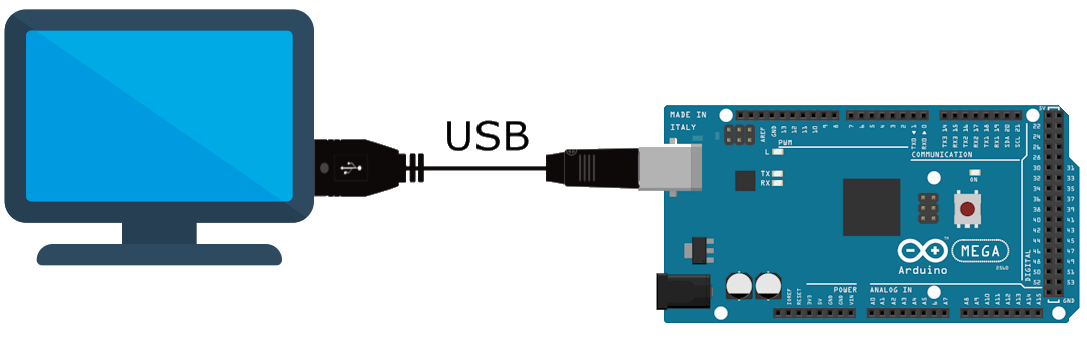
Pre-requisites
The following procedure will assume you to have :
- Rust cargo installed on your machine.
- An Arduino board attached via the serial port of your computer.
- StandardFirmataPlus.ino Arduino sketch installed on the board.
This code is available by default in Arduino IDE under the Firmata samples sketch menu.
Uploading the sketch to the board needs to be done once only.
Create a new project
- Create a new Rust project.
shell
cargo new my_awesome_project
cd my_awesome_project- Add this crate to your dependencies in the
Cargo.tomlfile.
toml
[dependencies]
hermes-five = { branch = "develop", git = "https://github.com/dclause/hermes-five" }- Change
src/main.rsfile to the following.
rust
use hermes_five::{Board, BoardEvent};
use hermes_five::devices::Led;
#[hermes_five::runtime]
async fn main() {
// Register a new board.
// (of type arduino + auto-detected serial port by default)
let board = Board::run();
// When board communication is ready:
board.on(BoardEvent::OnReady, |board: Board| async move {
// Register a LED on pin 13 (arduino embedded led).
// Pin: 13; OFF by default
let mut led = Led::new(&board, 13, false)?;
// Blinks the LED every 500ms: indefinitely.
led.blink(500);
Ok(())
});
}- Simply run your Rust program as usual.
shell
cargo runUp and Running (or Troubleshooting)
You should see the embedded LED of your Arduino board blink.
If any issue occurred, please refer to the Troubleshooting section.
What's Next?
- Start by exploring the examples code.
- Learn more about the concepts behind Hermes-Five.
- Discover the API.
- Share your code samples with us by creating new examples.